In the Lab area, we use these IP Address
Intercom IP: 192.168.1.2
Monitor IP: 192.168.1.3
Step1. Power on Intercom and Monitor (Use PoE in Example)
*Make sure to connect both in the same network


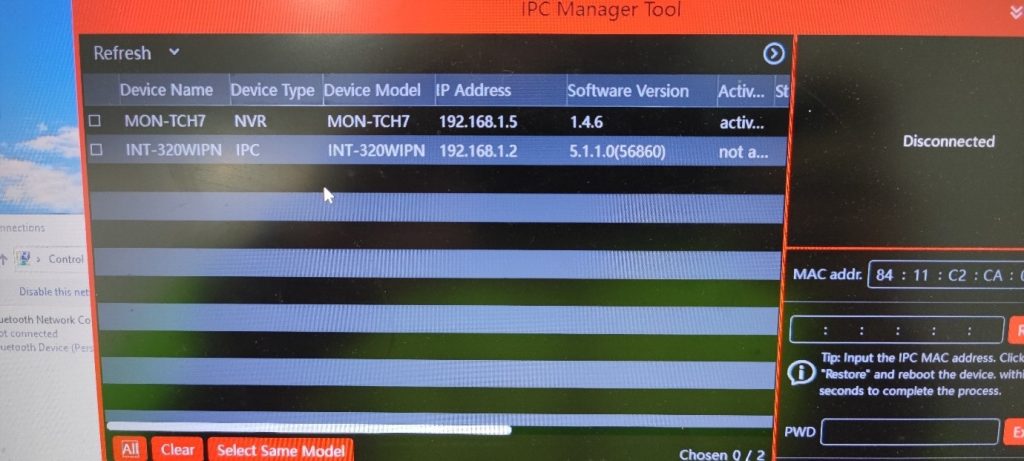
Step2. Activate the Intercom as a usual Camera
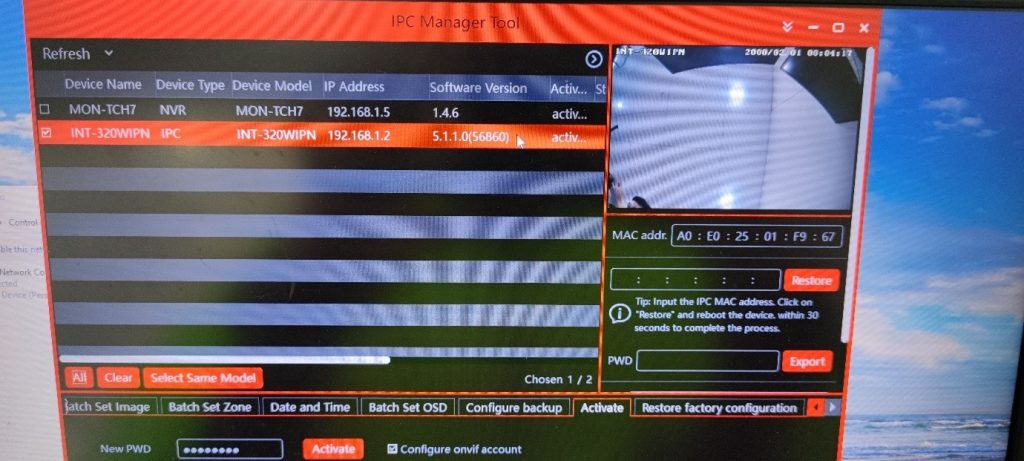
Step3. Finish the first boot steps and log in to the settings
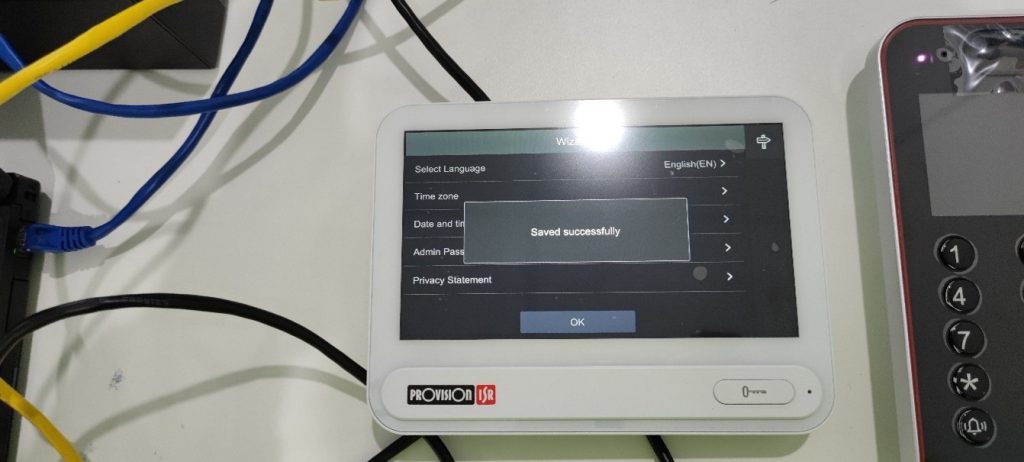
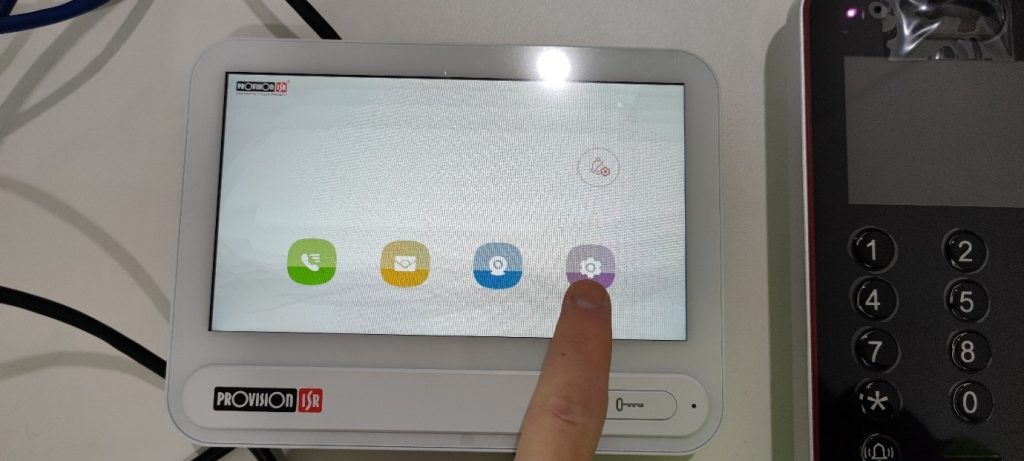
Step4. Click the More button
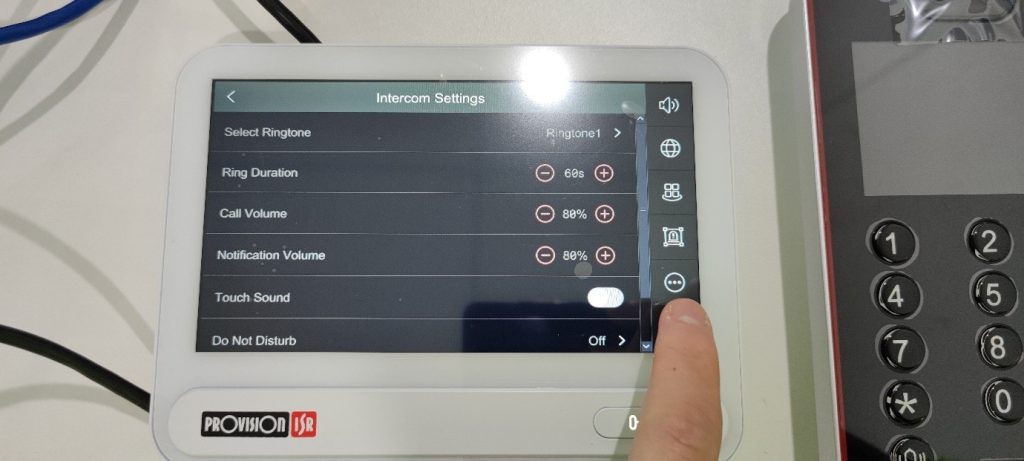
Step5. Click Configuration
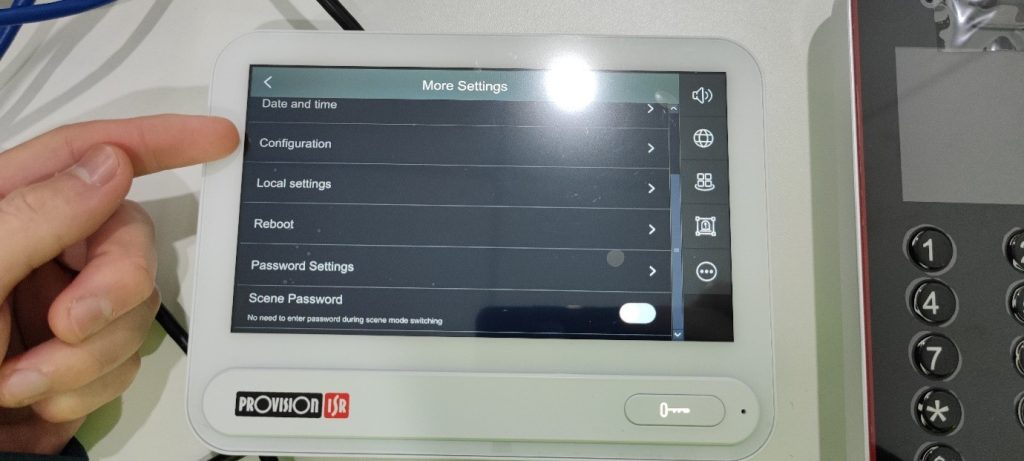
Step6. Check the Room No. (In example is 101)
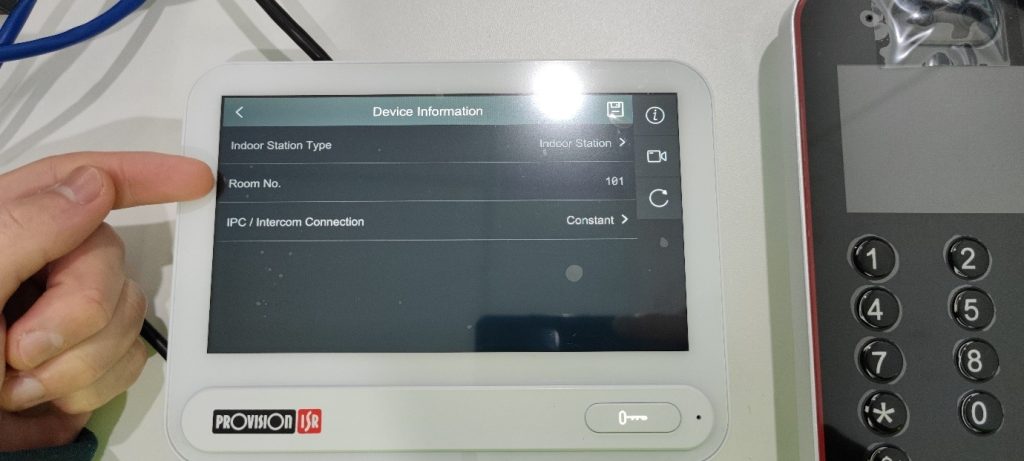
Step7. Log in to the Intercom web page and go to the config
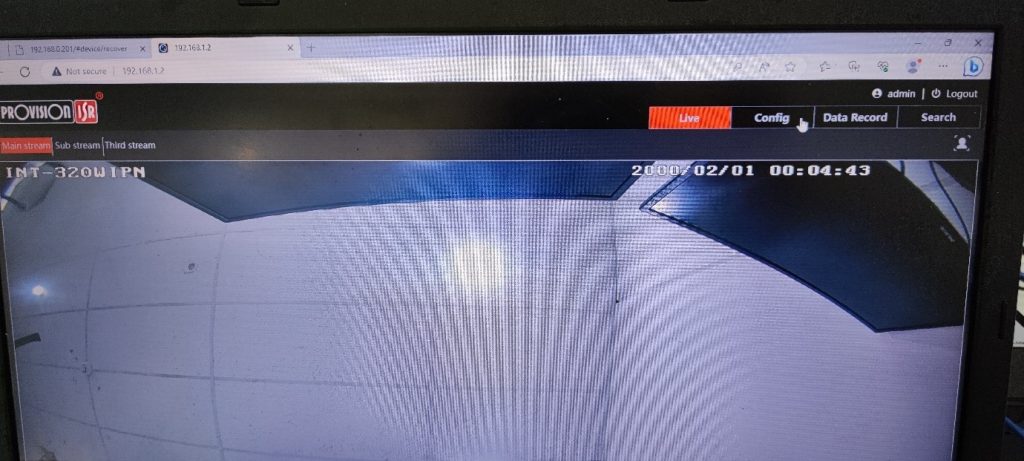
Step8. Click the “Call button on Config” in Intercom

Step9. Set the same room number here and tick the “Call platform” option
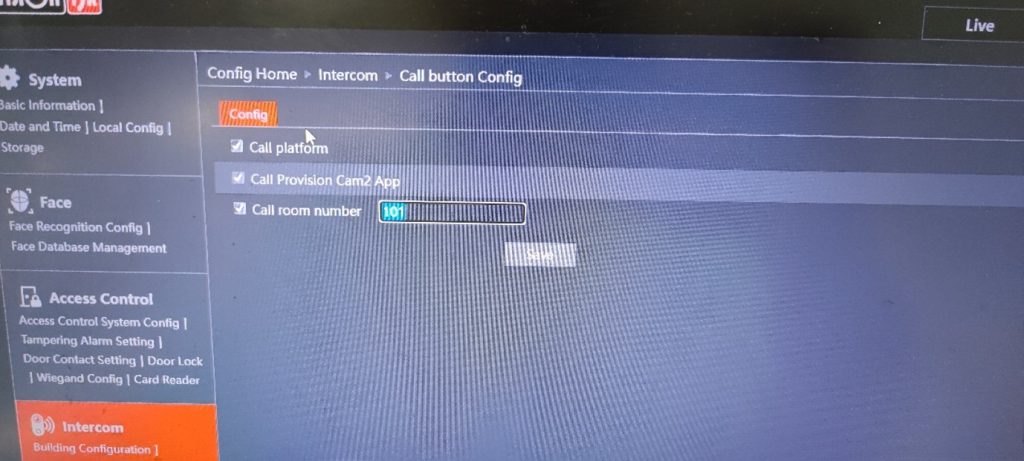
Step10. After clicking save, go back to the monitor, click the Camera Icon
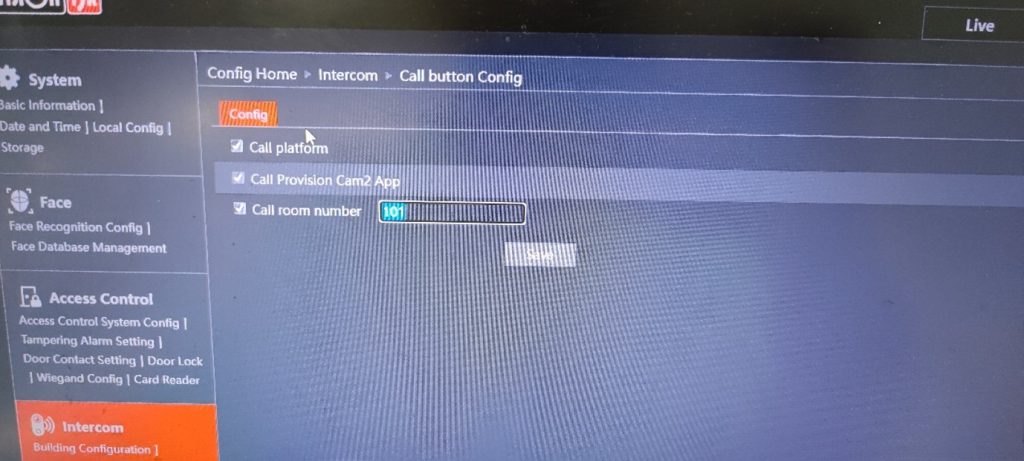
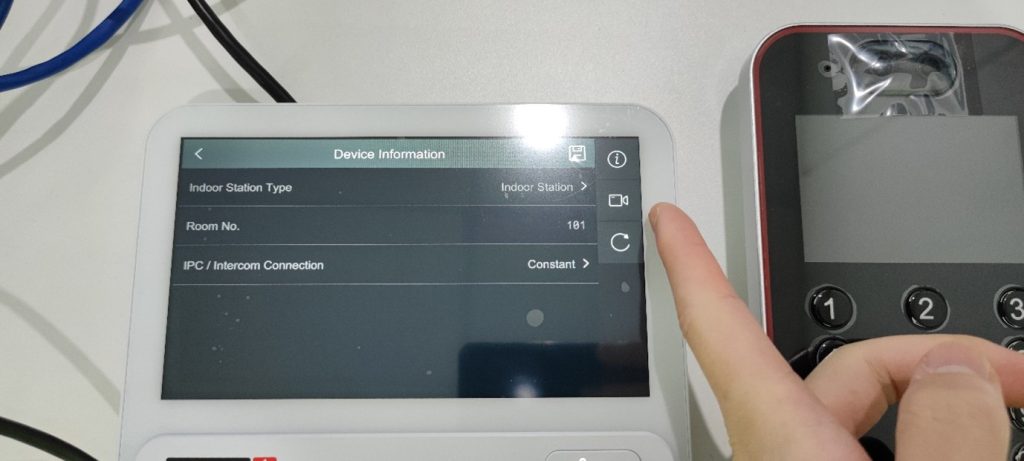
Step11. Click the main Door Station option and type in Intercom IP (For example 192.168.1.2)
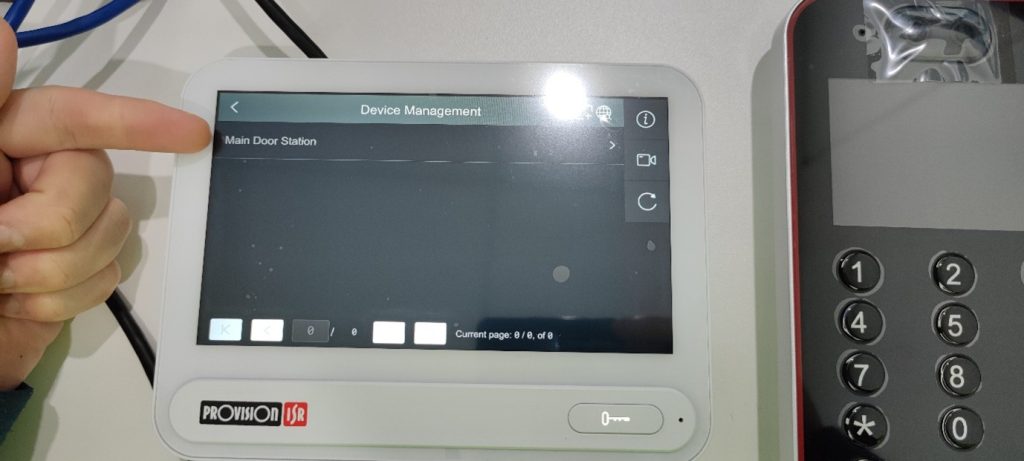
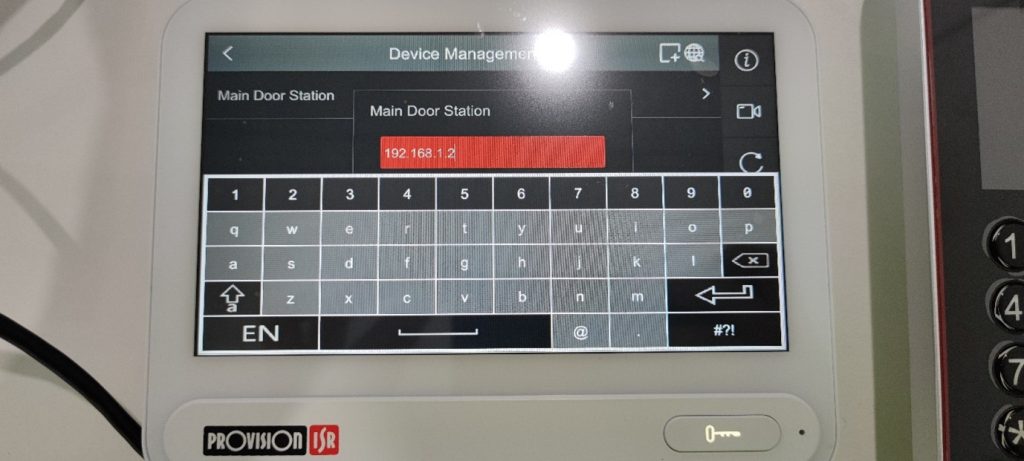
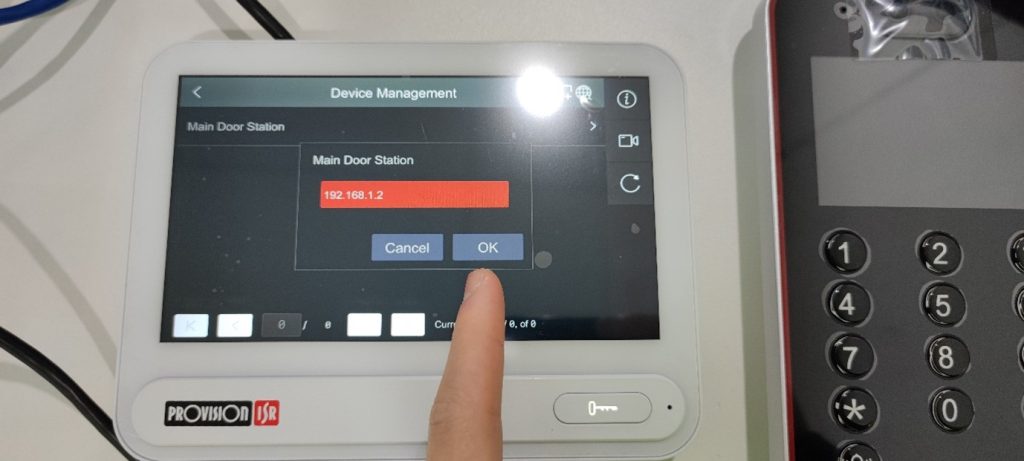
Step12.After saving, check the camera status
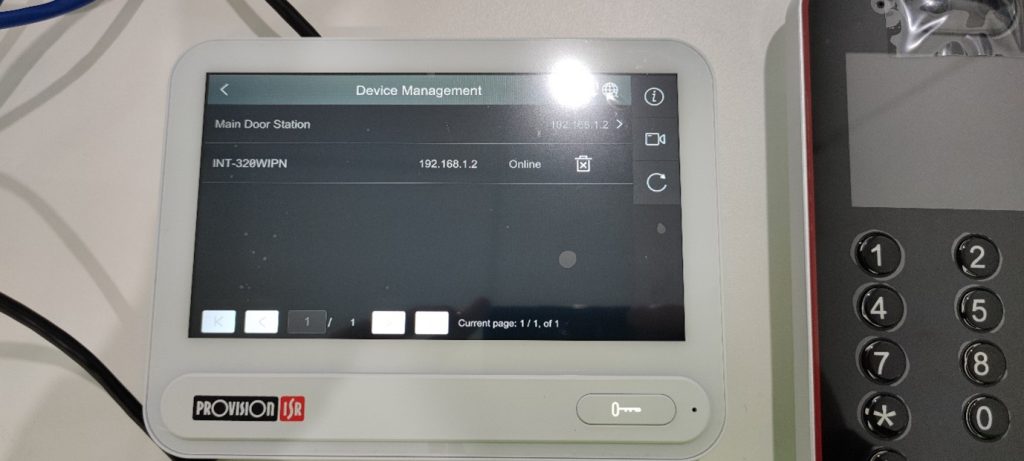
Step13. Press the Intercom, is now working


