Preparation:
- TF card
- MON-TCH7
- A PC with Internet
- POE Switch and ethernet cables
Process:
- Go to the website https://provision-isr.com/ and search the product “MON-TCH7”

- Click the “Download” and Download the Lastest FW
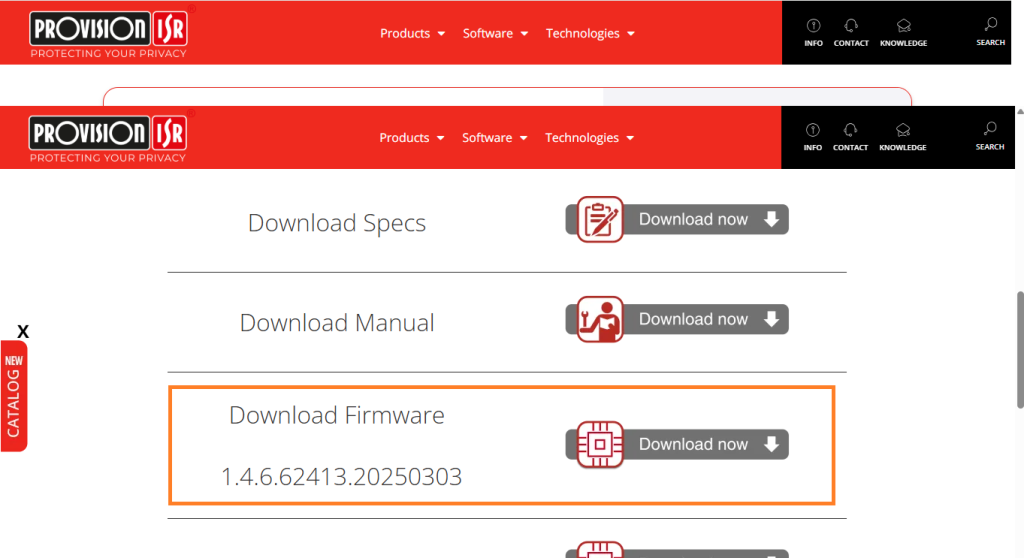
- Extract the RAR file, you will get files like the image below
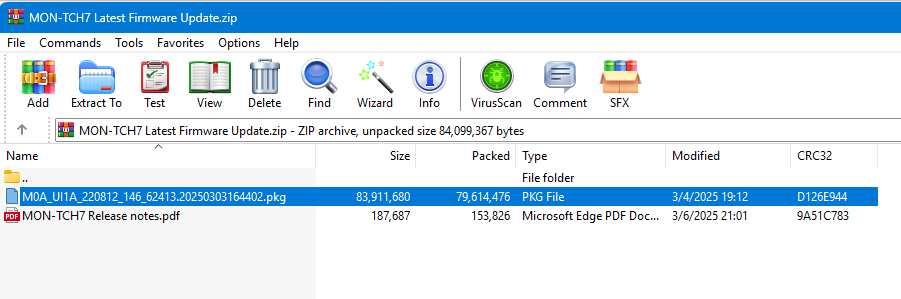
- Reformat the TF card with the format FAT32
- Copy the *.PKG file to the root of the TF card
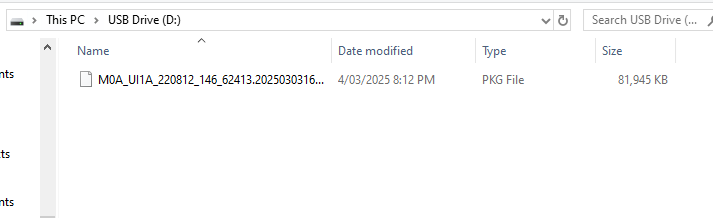
- Safely eject the TF card from your PC, then plug it into the MON-TCH7 (The TF card slot at the bottom of the MON-TCH7)
- Unplug the Ethernet cable, then plug it in again (Reboot the MON-TCH7).
**It will start upgrading automatically**
**DO NOT touch, until the “Initializing…” Page pop-up**
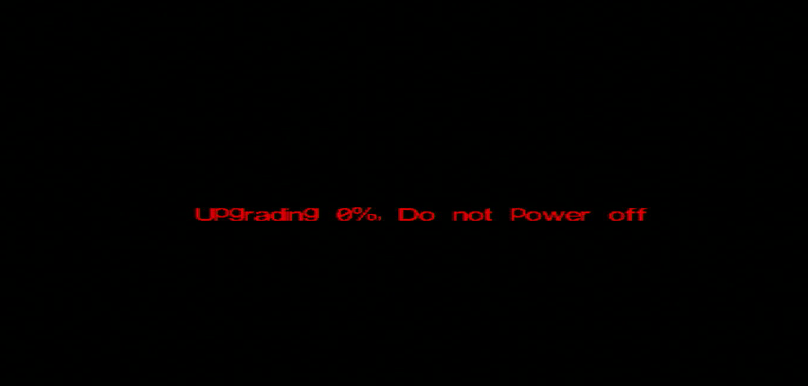
- Done!
